Productivity for the hopelessly disorganized
KonMari is all well and good for your physical stuff, but what if you’re the kind of person who instantly forgot to put it on your to-do list. And where did that to-do list go, anyway?
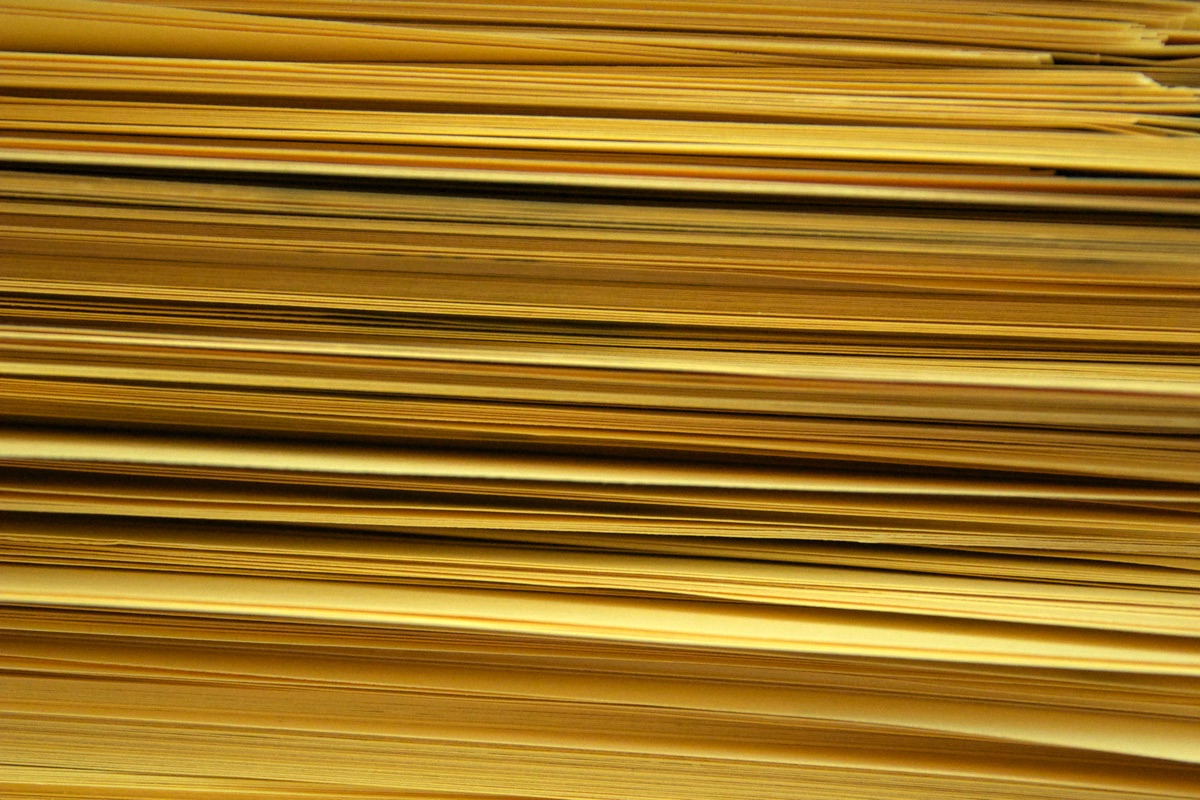
My name is Sam Davies and I’m really bad at doing things. Things I need to do, things I should do, even things I want to do, pass me by while I binge-watch seasons of television shows. Left to my own devices, I’ll wait to the absolute last minute1. Left to my own devices, I’ll spend more time feeling bad about not having done something than it would’ve taken to actually just do the thing.
Because I’m so bad at this, I’ve had to put my trust in a system to help me. The basic framework of my system is from a book called Getting Things Done by David Allen, which I highly recommend. It’s a set of ideas on how to approach “doing stuff”–from making sure you capture everything that needs to be done to processing it to actually doing it to reviewing what did and did not work along the way.
The word “framework” is appropriate because it acknowledges that the method is fluid. What works for me today, this week, this year, might not work for me tomorrow. And part of the framework is acknowledging what does and doesn’t work. A system is here to serve me and not the other way around. All too often I can get wrapped up in taxonomy and dogma rather than answering the essential question:
Do I feel bad about the stuff that didn’t get done?
And that’s the secret Cap, there’ll always be more things that pop into my brain that I want (or need) to do than there is time to do them. The best way for me to not feel bad about the things I haven’t done is to fill my time with stuff I deliberately did do. A system allows me to not do things and feel OK about it, because I made mindful choices, rather than hiding from choices under a blanket.
Let’s say I have it in my brain that I have to mow my lawn this weekend. In one scenario, I laze about Saturday fiddling on my iPad, not starting anything else because I should be mowing the lawn. At the end of the day, when the lawn isn’t mowed I feel really bad about myself. In scenario two, I decide to have a pajama day with my kids playing video games, drawing pictures, and reading books. At the end of this day, I feel pretty darn good. The lawn still didn’t get mowed, but it was my decision not to do it and I owned it.
Time spent procrastinating is time spent living in fear. Fear of the next step. Fear of it not being good. Fear that if you don’t do something, it’ll never get done.
It’s also punishing yourself, by not allowing yourself to enjoy the rest of your life while feeling bad about not folding your laundry. A system helps you to trust yourself and your decisions and to know that even if you aren’t working on that important thing now, if it’s truly important, it will get done.
— ∮∮∮ —
Your Brain is dumb and smart
Your brain is smart and dumb at the same time. Your brain is dumb in that it will remind you that you need to consolidate your orphan 401ks into a single rollover IRA when you’re busy clipping your fingernails. Without a trusted system, that thought will continue to float around in your brain until it gets done or you forget about it.
With a trusted system, it allows your brain to let it go. If it pops into your brain, it goes into the system. If you trust the system, your brain won’t think about it again, because it trusts that the system will handle it.
But, your brain is also very smart. It knows whether or not you trust your system. Think how many to-do lists you’ve started, used for a day, and then never looked at again. For the day you used it, your mind felt pretty good. As soon as you stop trusting that everything’s there or that you aren’t going to do anything with that list, it all floods back in your brain.
1. Capture
The first part of the system is Capture. This means that everything that pops into your brain goes into some sort of inbox that you promise yourself you’ll look at later. It doesn’t matter what it is, it goes into your inbox. It could be something as small as “get gas on the way home” or as large as “retire to Tahiti.” It doesn’t matter. Get it out of your brain and into your inbox.
Don’t think about how you’ll do the thing, or try to start doing the thing right now–that comes later. Get it out of your brain now.
I use a piece of software called OmniFocus as my inbox. Some people use a pocket-sized notebook, some carry around index cards. The tool doesn’t really matter, but it really helps if it is a) always on you, because your brain will think of things at stupid times and b) it all ends up in one place. If you spread it around multiple places or tools, your brain will need some overhead to remember all the different places it put stuff.
2. Process
All that stuff your brain thought of during Capture? Now it’s time to figure out what to do with it. In simplest terms, you’re going to decide whether that thing you thought of requires any action and if you’re actually going do it or not.
This is where I’ll define a few terms:
A project is something you want to do. It’s best if you can define it by how it’ll look when it’s completed. Present You knows exactly what you mean, but Future You is pretty dumb. Help out Future You by spending a few extra minutes now to define things as clearly as possible. Imagine that Future You is an entirely different person you are writing instructions for.
“Mow the lawn” is a clearly defined project. I know what that looks like when I’m done. “Retire Someday” requires a bit more work. It’s OK to not know all the steps required to “Retire Someday,” but it really helps to think of what the next thing you can do on that path might be. If I had “Retire Someday” in my inbox, that might turn into a project called “Establish relationship with a financial planner.”
A task is a physical action you can take in the world to move a project forward. It should start with a verb and should be as granular and specific as you can possibly make it. The most common reason I procrastinate is when I haven’t made my tasks granular enough. “Fix the door” may sound like a great task, but it’s actually a Project with multiple tasks that I haven’t thought through yet:
- Watch YouTube video on how to replace a door lock
- Make sure Kat is cool with me attempting this
- Buy a new door lock and drill attachment at Home Depot
- Wait for a warm day to start potentially destroying the door
- Replace deadbolt on house door
It’s OK to not know exactly what all the tasks in a given project are at the moment you create your project! But it’s very important to define what the next action is. In the “Fix the door” project, “Watch YouTube video on how to replace a door lock” would’ve been enough to get me started. Maybe I knew nothing about doors, and the YouTube video would tell me what I need to buy. Maybe, after watching the video, I refine the project as “Find and employ a handyperson to install a new deadbolt in my door” with a new set of tasks. The goal is not necessarily to know how you’re going to complete your Project, but to know the next action to get you there. And remember, Future You is stupid and won’t remember what “Call Steve about the thing” means.
A context is a physical noun where a task takes place. This could be a place like your house or a grocery store. It could be a device like a Phone. It can even be a person. Defining contexts now, will really help with the “Do” section later. Contexts should be as granular as they are useful, but not so granular that you spend more time creating elaborate taxonomies than you do actually thinking through your projects. I use the @ symbol to denote a context in my tasks.
The above “Fix the door” project tasks with context:
- Watch YouTube video on how to replace a door lock @iPad
- Make sure Kat is cool with me attempting this @Kat
- Buy a new door lock and drill attachment at Home Depot @Hardware Store
- Wait for a warm day to start potentially destroying the door @Waiting
- Replace deadbolt on house door @Home
3. Do
If you’re anything like me, you’ll get a jolt of good feelings doing the Process work above. It feels amazing to get yourself organized. But, remember that you still haven’t done anything yet. All that washing, chopping, and prepping done in Process was so that you can actually cook this meal. Ideally, when it’s time to Do, you’ve already done all the thinking, you just have to Do. If you find yourself not doing something, but thinking about it, you probably haven’t broken the project into small enough tasks, and your brain knows it.
Firstly, by making your projects and tasks granular, your brain doesn’t have to spend any time thinking about what that task means, or why you need to do it. If Past You was good to Present You, when you sit down to write an email you’ll see a task like “Email Steve Jenkins with the requirements for his section of the Flimsham Report” as opposed to “Reply to Steve.”
Secondly, you’ve set up Contexts so that when it’s time to write emails, you only see the tasks that are labeled @email. There’s no point in distracting yourself with tasks that are @Home Depot if you aren’t actually at Home Depot.
It also allows you to use powerful @person Contexts. Let’s say I’m having a meeting with Steve where I need to get his opinion on or tell him specific things across multiple projects. With an @Steve context, when I have that meeting, I just open up that list and work my way down, confident that everything I need to talk to Steve about is in that list.
Review
In the “Do” section, I said “in an ideal world,” but this is not an ideal world. You will not do every project on your list. You will not define everything perfectly. Weeks may pass with no progress on a project. It’s vital that you do regular, brutally honest reviews of your Projects. Reviews are the first thing you’ll want to rebel against and not do, but are the most important to keeping you happy and keeping trust in your system.
I recommend reviewing every Project every week. It can take an hour. It’s the most important hour you can spend. Go through each project. Make sure the next action makes sense to you. If you’ve made progress on the project, maybe you’ve learned new information and now need to tweak the specifics of your tasks. Take the time to clean up and Future You will appreciate it.
But what about Projects that you didn’t do anything on? One of two things happened: 1. Your next action was not granular enough and you’re really stuck at not being clear on what exactly you need to do next or 2. You don’t actually want to do that project; it’s not important to you.
If a Project is important to you, you’ll work on it if you clearly know what the next step is. If it’s not important to you, own it. Things on your list that you’re never going to do will make you feel bad. Things on your list that you think you should be doing, but aren’t? They make you feel even worse.
Be brutal. If there’s a project that has had no progress for several weeks, drop it! This is where the trust in the system really helps you. By dropping a project you’ve decided you don’t care about, it gives you permission to not think about it! Your brain won’t think about it again, unless it does. If it does, you have a trusted system to deal with it. It goes into your inbox during Capture. During Process, you get to have an honest conversation with yourself if anything’s changed that might make you care about the project this time. If not, just delete it then.
— ∮∮∮ —
As I said, I’m horrible at this stuff, which is why I have to have a system. There is no single dogma of how to get stuff done. There’s only a framework that can help you mindfully organize yourself so that when you choose not to do something, you’re OK with that choice. And the framework is imperfect–you’re going to make mistakes. You’re going to tweak the system to make Present You happy at the expense of Future You. Sometimes, you’re going to stop using your system altogether.
All of the above happen to me. And, when I’m stressed out about it, I know I can come back to Capture, Process, Do, Review, and get back on solid ground quickly.
Photo by: phrawr
- Which is not the actual deadline, but is the deadline after the deadline, where if something is not done, it might as well never have existed. ↩
-
Recommend this
on Facebook -

Report an error
-

Subscribe to our
Weekly Digest





Notice: Comments that are not conducive to an interesting and thoughtful conversation may be removed at the editor’s discretion.